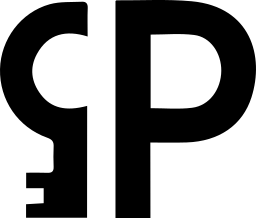
Eclipse Passage
Licensing Flow
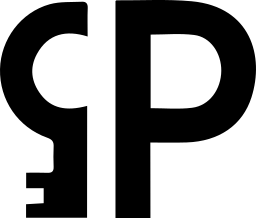
Eclipse Passage
Licensing Flow
Passage puts you product and/or it's features under license protection.
To make it do so you should take several steps.
Done by product development: integrate Passage into the product
From this point the product is protected by Passage: key functions are to work only under conditions you've defined.
Now we need to issue a license for our product. Passage runtime will then discover the license and enable key functions according to the license content.
Done by product management: describe the product for licensing
These step begets several artifacts that are quite precious and should be kept with care.
Passage Operator helps you with the metadata definition, evolution, keeping and managing.
Done by sales management: issue and deliver licenses
License issuing boils down to a simple wizard passing which ends up by a pack of license files stored on a file system. This pack is to be delivered to a customer (product's user).
Having proper set of licensing metadata, Passage Operator issues both Personal and Floating licenses.
Done by doc team: explain how to apply a license to the product
License application step is to be performed by the product's user, but should definitely be documented: when a user gets your product and a license, how they should apply the license to the product.